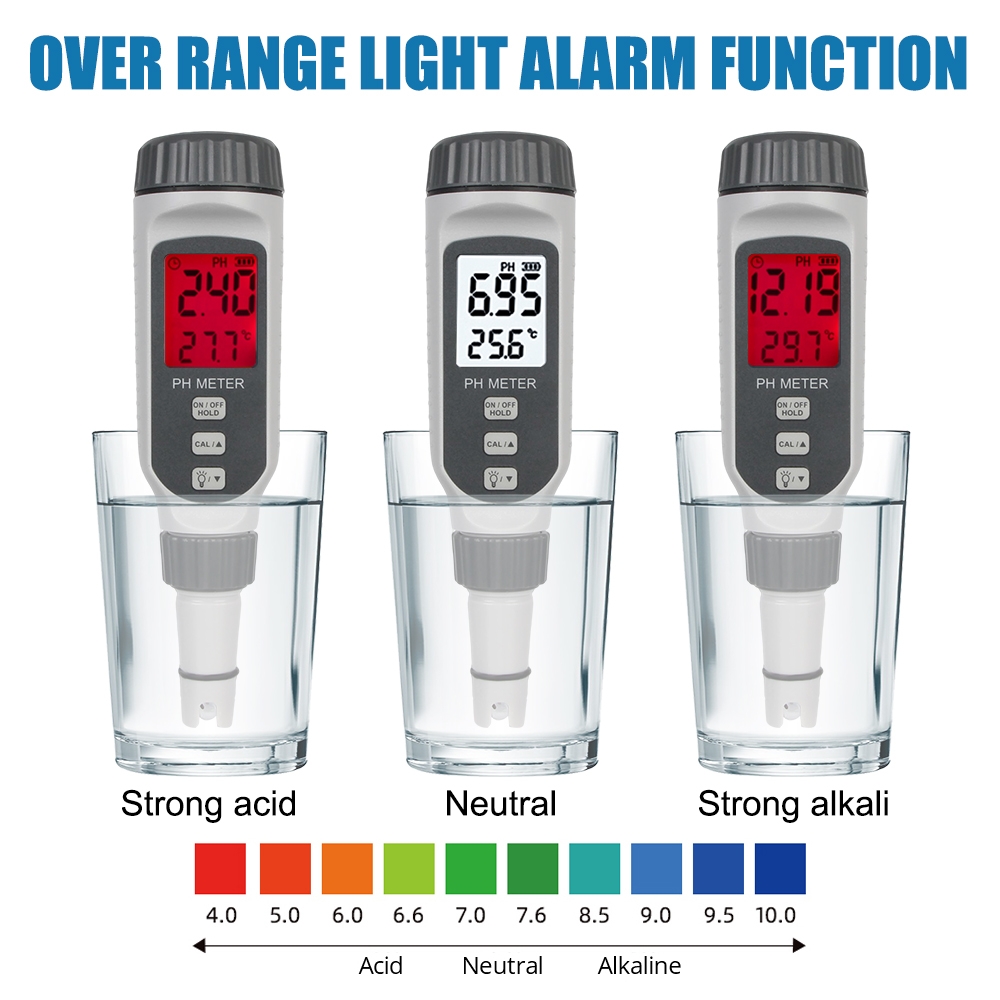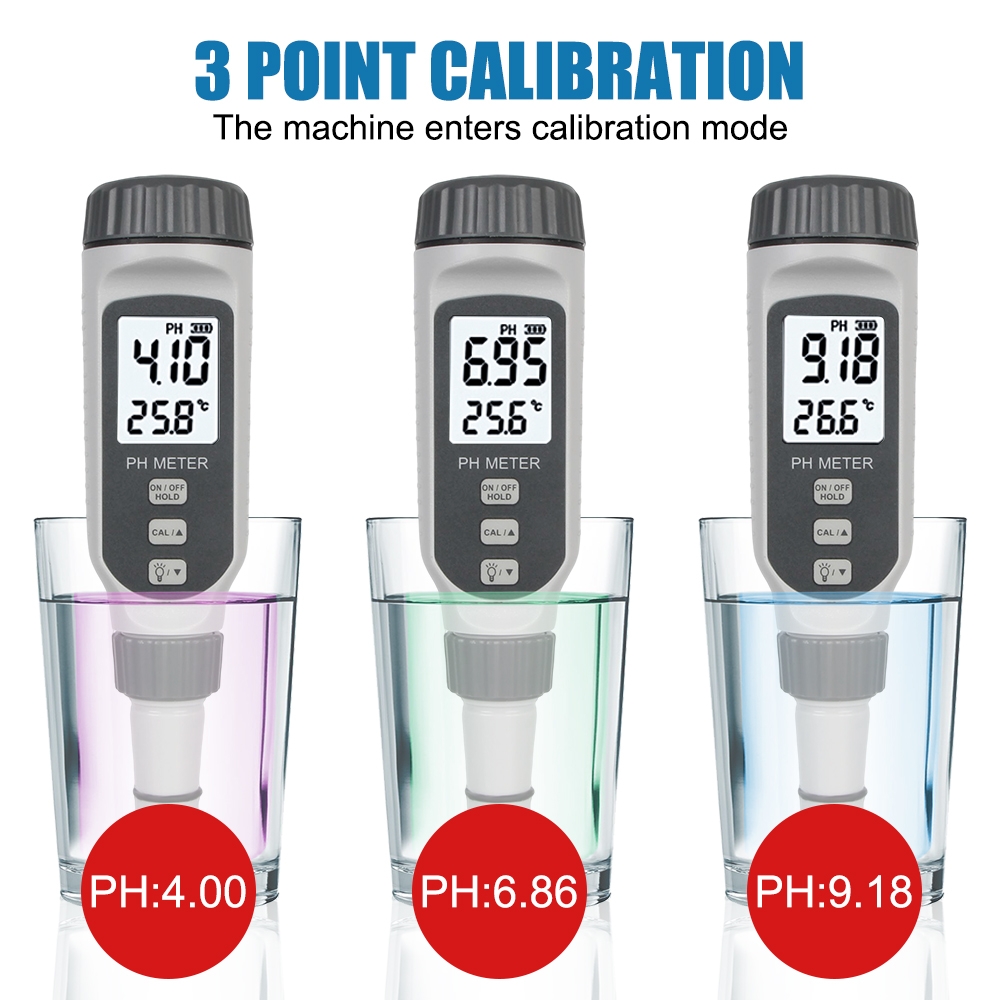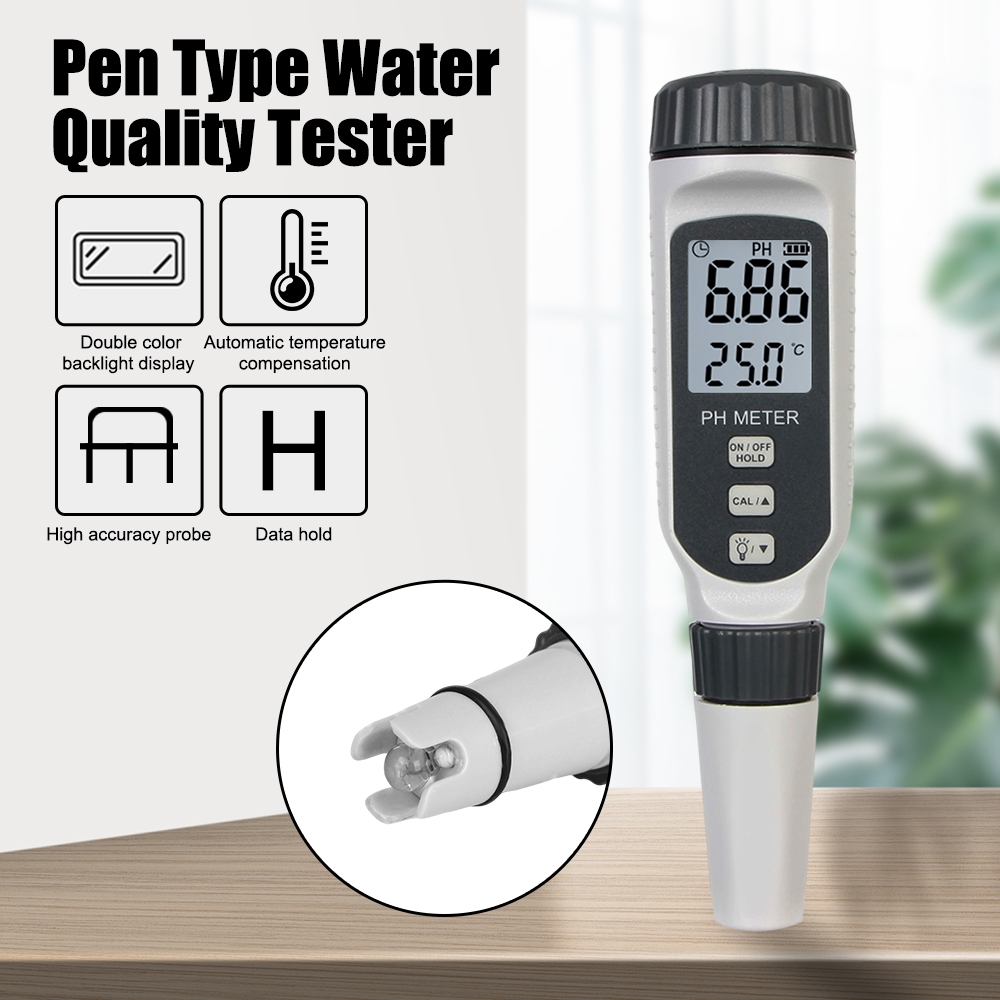Description

Features:
- Test solution/water pH and temperature, with data retention function.
- Replaceable pH sensor probe: The electrode probe can be replaced with a plug-in design, which is convenient and quick to replace.
- ATC function (automatic temperature compensation), automatic calibration and IP65 full waterproof design.
- Pocket size, lightweight and portable with switchable backlight & large LCD display for clear reading.
Specifications:
- Material: ABS Plastic
- Color: Grey
- pH Measurement Range: 0.00-14.00pH
- PH Basic Measurement Error: ± 0.05pH
- Instrument Repeatability: ± 0.03
- Solvent Temperature Compensation Range: 0-70℃
- Repeatability: ± 0.01
- Measured Solvent Temperature: 0-60℃
- Power Supply: 1.5V AAA battery*2pcs (Not Included)
- Display: Large LCD segment display
- Range of Working temperature: 0-50℃
- Operating Humidity Range: ≤80%RH
How to calibrate the device correctly:
- One bag powder dissolved in 250ml pure water,when you need to do the calibrate,take some solution,the rest of the solution can Sealed preservation 1 month.
- 1. Turn on the machine, put the PH818 in pure water, clean it and wipe it with a cloth. Press and hold the calibration button, put the machine into the debugged PH4.00 solution, stir it for a few seconds, and let it stand for a few seconds until the machine screen appears. “PR5”
- 2. When the machine number becomes 6.86, take out the machine, clean it in pure water, wipe it with a cloth, put it into the debugged PH6.86 solution, stir it for a few seconds, and let it stand for a few seconds until the machine screen appears “PR5”
- 3. When the machine number becomes 9.18, take out the machine, clean it in pure water, wipe it with a cloth, put it into the debugged PH9.18 solution, stir it for a few seconds, and let it stand for a few seconds until the machine screen appears “PR5”
- 4. The machine is restored to the state when it was turned on, and the calibration is completed.
Package Included:
- 1 x pH Meter(Battery is not included)
- 1 x User Manual
- 1 x Storage Bag