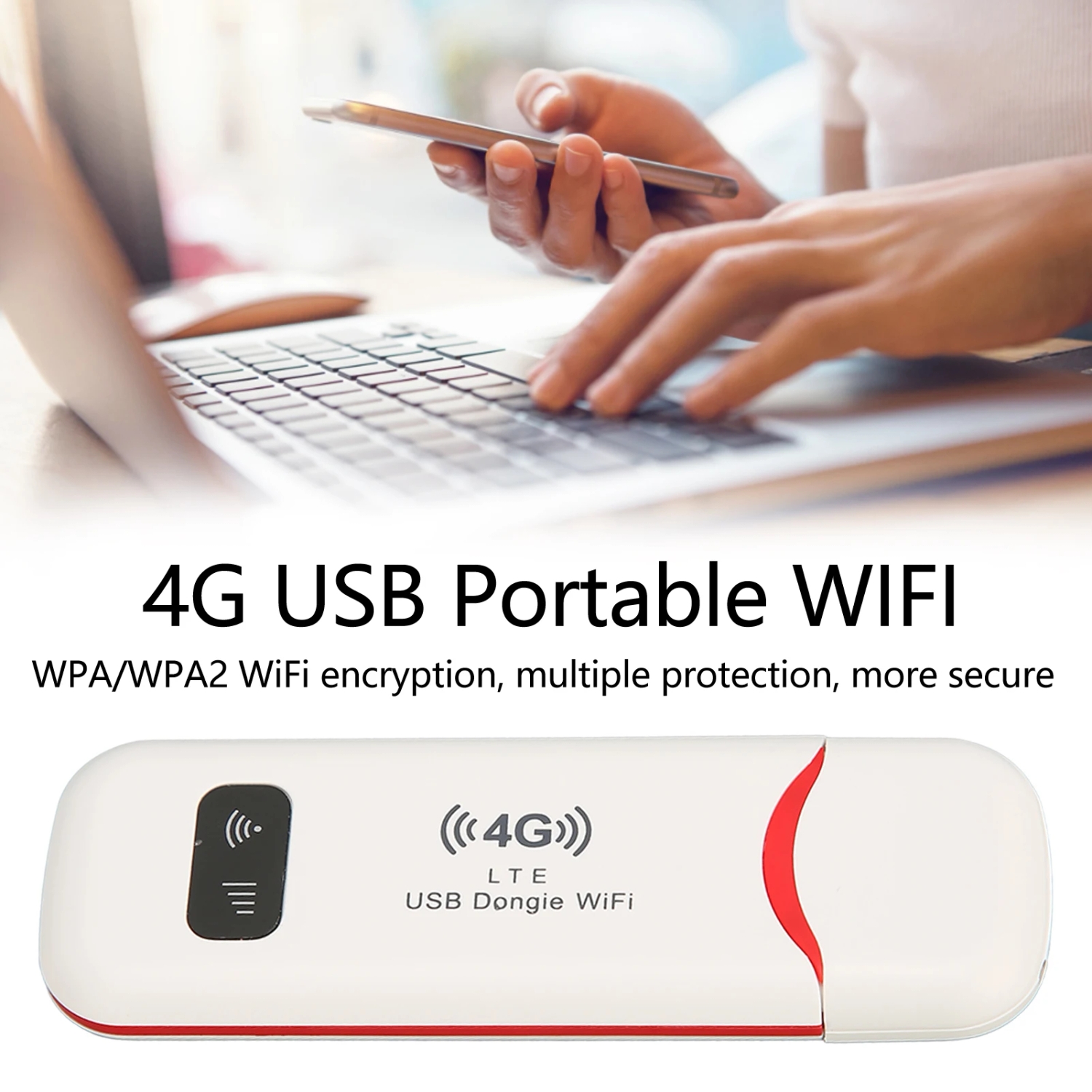Description
Support Multiple Users: USB portable WiFi supports multiple terminals to access the Internet at the same time, and supports 10 devices, such as s,laptops, computers, smart TVs and other devices.
USB Powered: Portable WIFI supports multiple 4G networks, sharing up to 10 wifi users, powered by devices with USB ports, such as chargers, car chargers, power banks, etc.
High Speed Stable: 4G USB portable WIFI provides fast and stable high speed Internet access, high speed 4G internet, stable signal, feel the wonderful internet life, and fast Internet access.
Plug and play: 4G WiFi is plug and play, enjoy 4G internet, convenient USB power supply method, connect power device, insert SIM card, use SIM card data to surf the Internet anytime, anywhere.
Multiple Protection: WiFi router adopts multiple protection design, more secure, WPA/WPA2 WiFi encryption, effectively avoid internet squatting, support data control.
Specification
Item Type: Portable WIFI
Material: ABS
Color: White
Type: Card
Card Slot: Standard SIM Card
4G LTE Frequency Band: B1/B3/B5
3G UMTS Band: B1
Peak Rate: Download 150mbps, Upload 50mbps
WIFI: Support 802.11 B/g/n
Share: Up to 10 Users
How to Use
Slide the back cover and remove it, insert a standard SIM card for use. Specific reference user manual.
The reason you can’t find a signal is due to the default SIM card information ESIM set from factory, it needs to be switched to SIM on the backend. Here are the steps to do so:
First, connect to WiFi, the password is 1234567890, then open your browser and enter 192.168.100.1. Use “admin” for both the username and password. On the left side of the page, find and open “Advanced Settings” and look for the SIM card information. In the middle of the page, find “esim” and switch it to “sim”. Enter the password “admin8888”, then go back to “Device Operations” in the Advanced Settings menu and restart the device.
Package List
1 x Portable WIFI
1 x User Manual
Note
The product is only compatible with 3G/4G network frequency bands. Please ensure that the local network frequency band is compatible with the device before purchase. Incompatibility will cause the device to be unavailable.
Applicable to Asia, Southeast Asia, Africa, the Middle East.